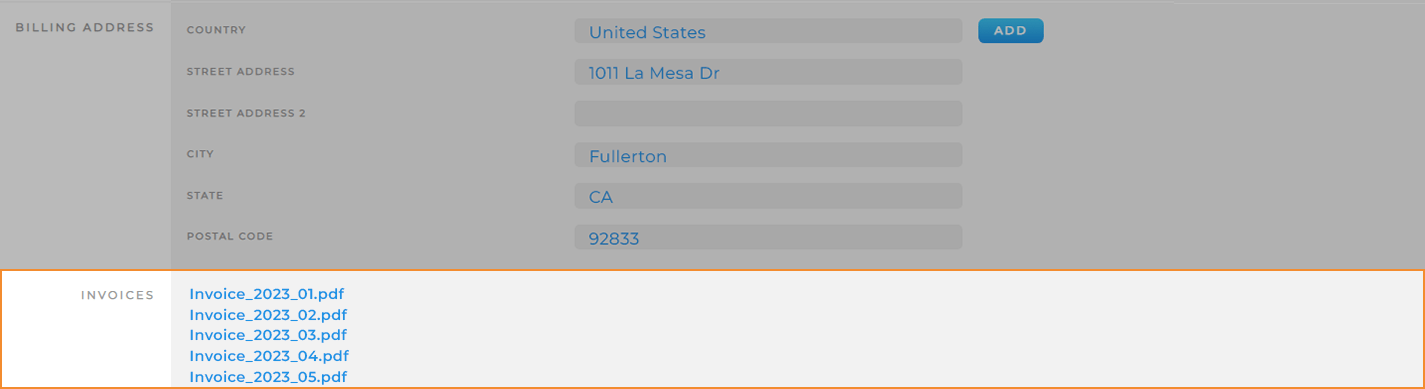How-To Guide
Access Billing Information
- How To Guide
- Access Billing Information
Only account owners and accounts that have been granted billing permissions have access to the Billing tab.
If you need access to billing information and cannot access this tab on your account, consult with your company’s account owner.
Anyone who has access to the Billing page also has access to update payment information, so be sure that you only assign access to the appropriate parties.
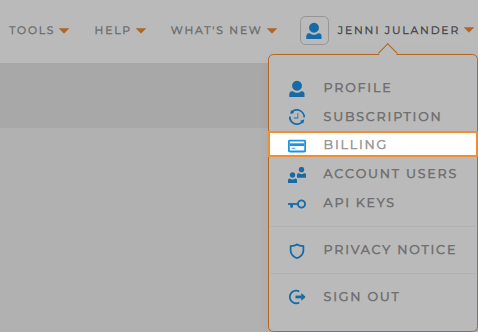
SUBSCRIPTION DETAILS
Only account owners and accounts that have been granted billing permissions have access to the Billing tab.
If you need access to billing information and cannot access this tab on your account, consult with your company’s account owner.
Anyone who has access to the Billing page also has access to update payment information, so be sure that you only assign access to the appropriate parties.
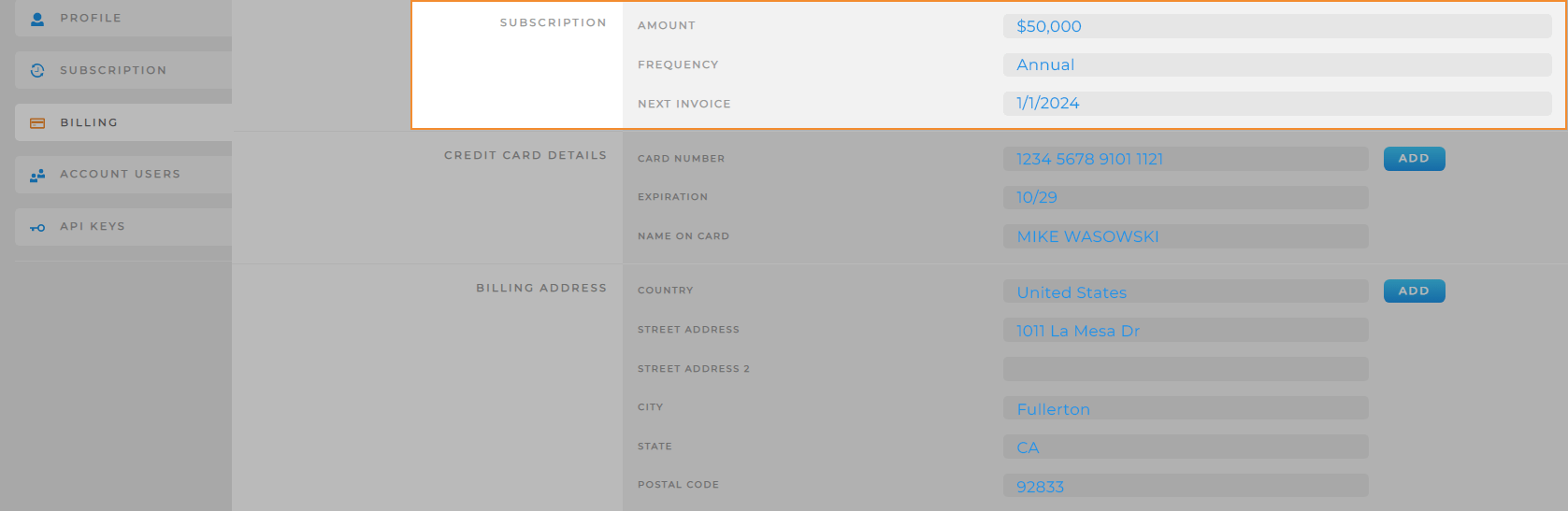
CREDIT CARD DETAILS
Here is the credit card information you have saved on file. This is the card to which all of your payments will default.
Click the blue ADD button to add a new card.
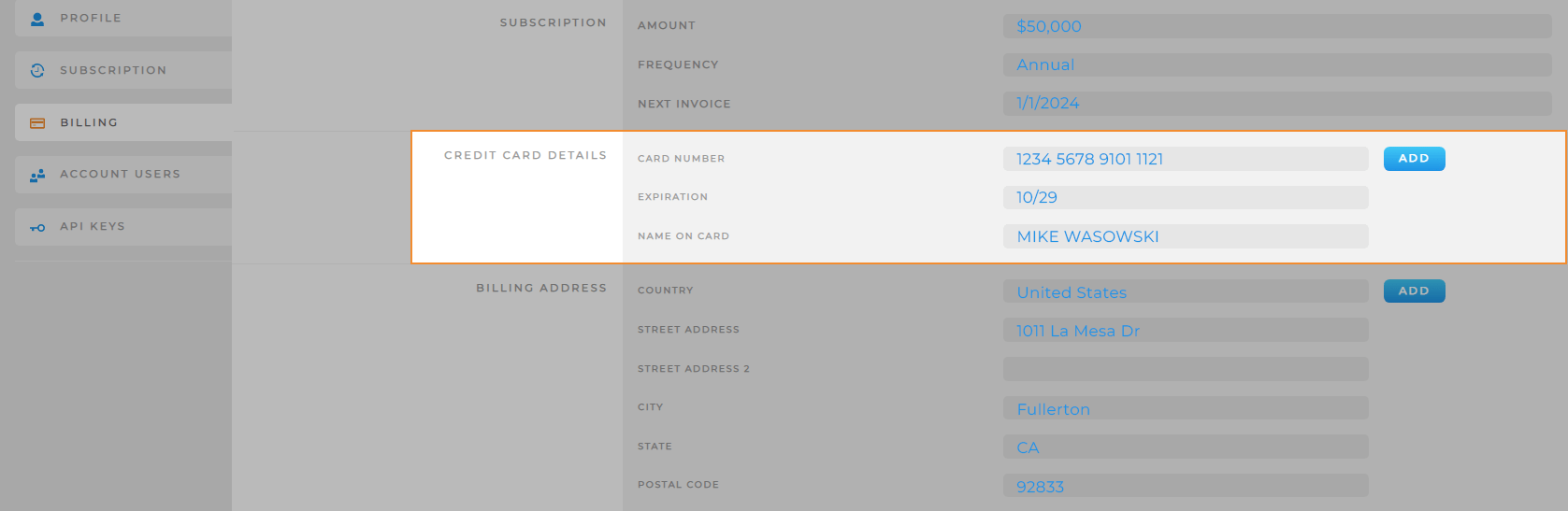
BILLING ADDRESS
This is the billing address we have saved on file for your company. All invoices default to this address.
Click the blue Add button to add a new billing address.
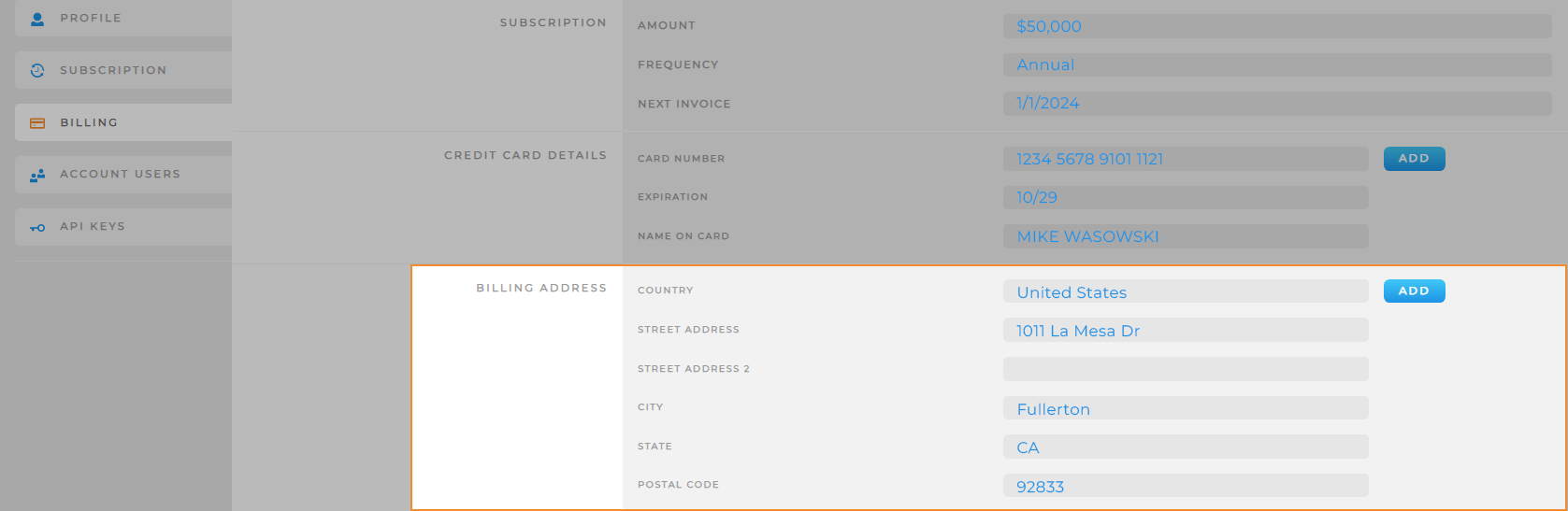
INVOICES
Here’s an overview of all of your past invoices.
Click an invoice to view or download.
If you have any questions about your billing information or invoice history, please feel free to reach out to your Customer Success Manager or Contact Us.