
Craft Location-Driven Marketing Campaigns
- How To Guide
- Craft Location-Driven Marketing Campaigns
Have you ever sent out a coupon for a flash sale, only to later realize that a local event stole all of your foot traffic?
Or what about the times when a promotion didn’t perform as expected in a certain area, and you were left wondering why?
If this sounds familiar, you’re not alone. Every marketing team experiences targeting challenges and campaigns that miss the mark. It can feel like searching for buried treasure without a map– a whole lot of work with very little payoff!
That’s why you need a system that empowers local analytics and illuminates the factors impacting your audience in a given area. Never waste valuable resources on broad campaigns again– instead, craft hyper-targeted campaigns that cater to local needs and preferences, giving you the competitive edge you’ve been looking for!
Track your campaigns from planning to completion, identify which regions have the highest-converting customers, and target the most effective areas with custom offers and incentives that drive results. Here’s how to quickly analyze your location data and generate actionable insights, helping you steer your marketing strategy with precision and confidence.
SEND GEO-TARGETED EMAILS
Calculate the distance between your business locations and customers to send highly-targeted emails. By understanding how far customers are willing to travel, you can tailor your marketing messages to their specific needs. Calculate the average drive time between your business locations and customers who have purchased from you to gauge their willingness to drive. Use this data to send emails to customers based on how far they live from your location(s).
CALCULATE DISTANCE BETWEEN YOU + CUSTOMERS
Quickly calculate the distance between your business locations and customers. This is an important tool for understanding how distance impacts sales. This calculation is key to empowering location-based messaging.
We’ll achieve this calculation by adding a new Mapline Data column to your dataset. Open your customer locations dataset and click the MAPLINE DATA ICON. Name your new column DISTANCE TO NEAREST STORE, then for the source data, select FROM ANOTHER DATASET and select your business locations dataset.
For the calculation type, select THE DISTANCE TO A LOCATION IN ANOTHER DATASET. Configure your Mapline Data column to return the STRAIGHT-LINE DISTANCE, then customize your outputs. When you’re done, click OK.
A new column will appear in your customer locations dataset listing the distance between each customer and your nearest location. This is key–we’ll use this data later on.
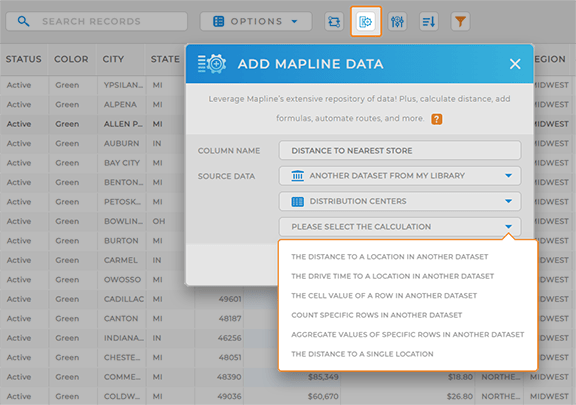
CALCULATE AVERAGE CUSTOMER DRIVE TIME
Next, it’s important to understand how far your customers are willing to travel to reach one of your locations.
Let’s leverage your new Mapline Data distance column to learn what the average drive time is for customers who’ve purchased from your locations.
Click the MAPLINE DATA icon again and name this new column AVERAGE DRIVE TIME. Select THIS DATASET as the source data and select CALCULATE A VALUE FOR EACH ROW IN THIS DATASET USING A FORMULA as the calculation type.
Click the FORMULAS tab and type AVERAGE into the searchbar. Click and drag the formula into the formula field, then click and drag the DISTANCE TO NEAREST STORE column into your formula. When you’re done customizing your formula, click OK.
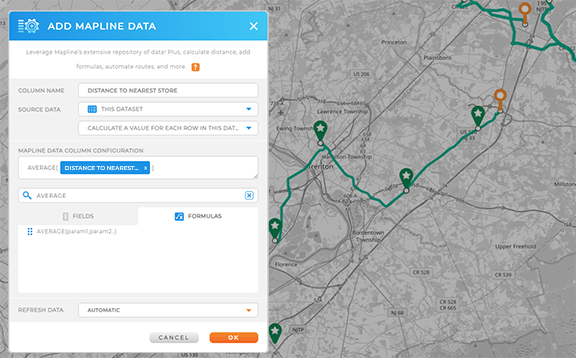
A new column will appear in your customer locations dataset listing the average drive time for each customer in your dataset. Depending on the volume of data you’re processing, it can take a few minutes for your numbers to populate. In the meantime, let’s check out how to send location-based communications based on the insights you just generated.
SEND LOCATION-BASED MESSAGES
Now, you have the power to generate new email lists based on the information in your dataset. You can easily rate and score your audience by distance to empower the most targeted email messaging. For example, if you know your customers aren’t willing to drive more than 10 miles to reach one of your locations, send emails to customers living within a 10-mile radius of your stores to ensure the highest conversion rate possible.
This is an incredibly powerful way to make sure your messages always reach the right people, in the right places, at the right times.
Once you’ve built the email lists you need, set up email automations or custom button columns that empower you and your team to send targeted messages on a schedule or on demand.
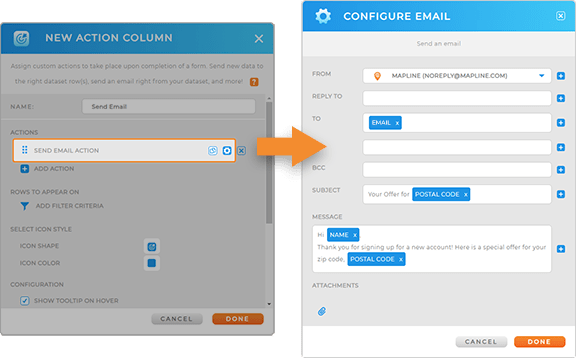
ADAPT TO LOCAL CONDITIONS
Stay agile and responsive by adapting your campaigns to local conditions. Send notices about store closures due to weather or local traffic, and adjust your promotions to align with seasonal tourism trends. Boost traffic on rainy or snowy days with highly-targeted coupons and campaigns that encourage customers to visit your store despite the weather.
For example, if you know a storm is coming, you can send out a special offer to customers nearby, encouraging them to visit your store for a cozy shopping experience with hot drinks and discounts.
By leveraging location-driven analytics, you can transform your marketing efforts into highly-targeted, efficient campaigns that drive real results. Use Mapline to track, adapt, and succeed in your marketing strategies, ensuring that you always stay ahead of the competition and meet your customers’ needs with precision and confidence.
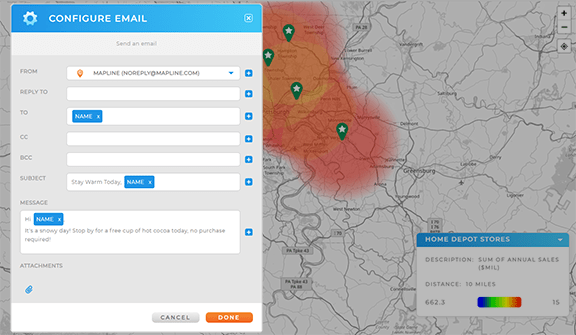

Pro Tip: Understand how competitors affect your regional marketing with a comprehensive competitor analysis! Visualize competitor locations, understand the relationship between competitor distance and your audience, and understand market saturation on a deeper level.









