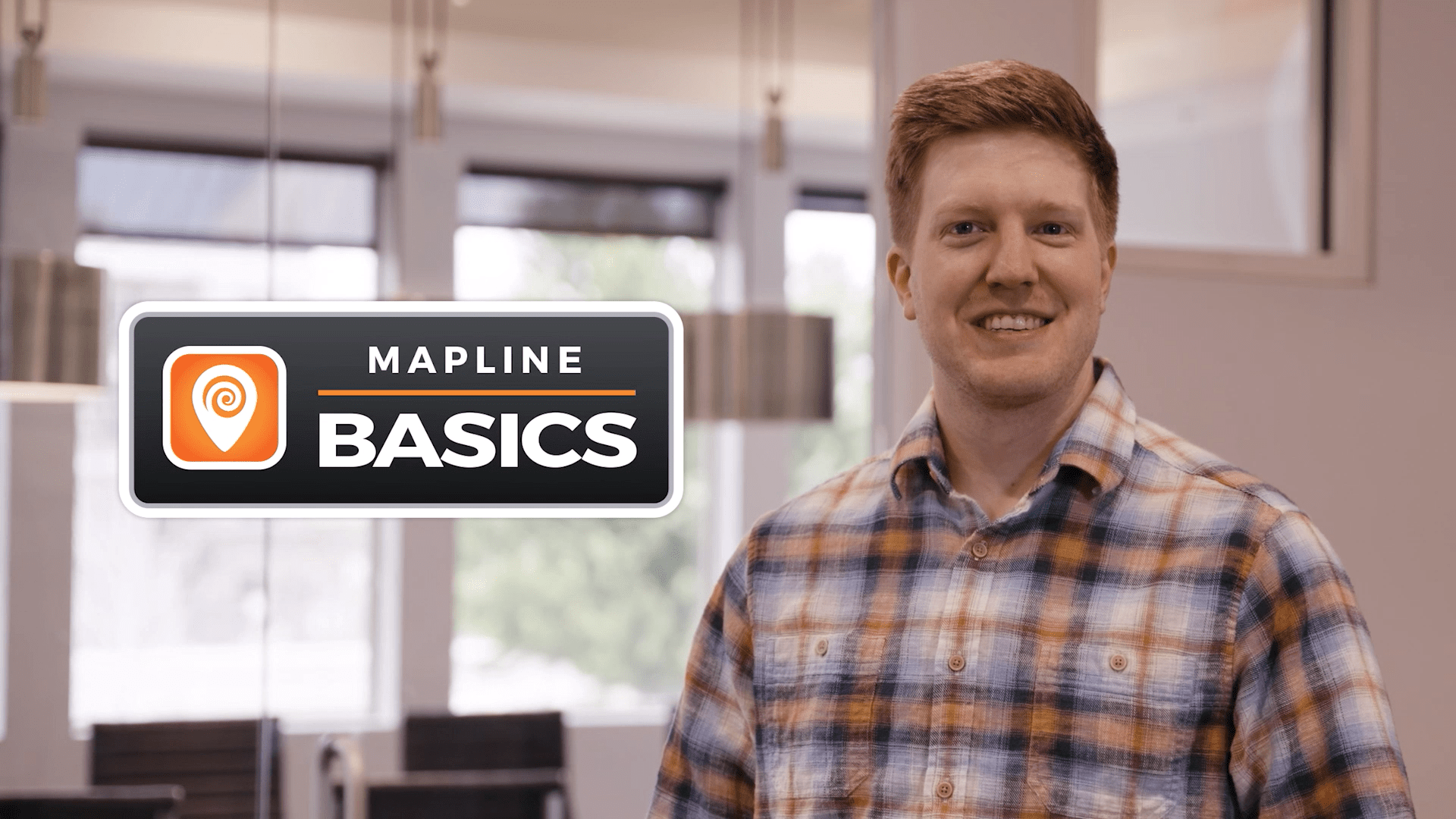How-To Guide
Get Started in Mapline
- How To Guide
- Get Started in Mapline
Welcome to Mapline! We’re thrilled to have you on board.
Are you ready to turn your raw data into powerful insights that drive real decisions? By mastering Mapline, you’re stepping into a world where location-based analytics can reveal hidden patterns and opportunities in your data. Whether you’re aiming to optimize your sales territories, plan strategic expansions, or simply gain a clearer understanding of your geographical landscape, you’ve come to the right place.
In this article, we’ll guide you through the essentials of getting started with Mapline. From learning how to add data, creating your first datasets and maps, we’ll cover everything you need to succeed in Mapline. Get ready to transform your data into actionable insights and make informed decisions that propel your business forward. Let’s dive in and start unlocking the full potential of your data!
LOG IN TO YOUR ACCOUNT
If you haven’t already, log in to your new Mapline account.
Here, you can fine-tune your account settings, set your desired password, and begin uploading your data.
When you log in for the first time, you’ll see various libraries like Datasets, Views, Maps, Reports, Charts, Dashboards, and Forms. These sections are empty now, but they will store your data and visualizations as you create them. Alternatively, click the Mapline logo for some quick shortcuts.
At the top-right corner of your screen, you’ll also see some helpful menus: Help, What’s New, and your Profile. These menus help you stay in touch with our team, stay informed about software updates, and personalize your Mapline experience.


Pro Tip: Having trouble activating your account? Check out our quick account activation troubleshooting guide.
ADD MAPS & DATA
Now that your account is active, you have the power to unveil insights hidden within your data.
Here are some quick ways to get started right now:
- Add Your First Dataset: Datasets are the core of all Mapline visualizations and functions. Upload your data in seconds so you can start leveraging it in new ways.
- Add Your First Map: Turn your data into an insightful map that helps you see your data like never before! It takes less than one minute to create your first map.
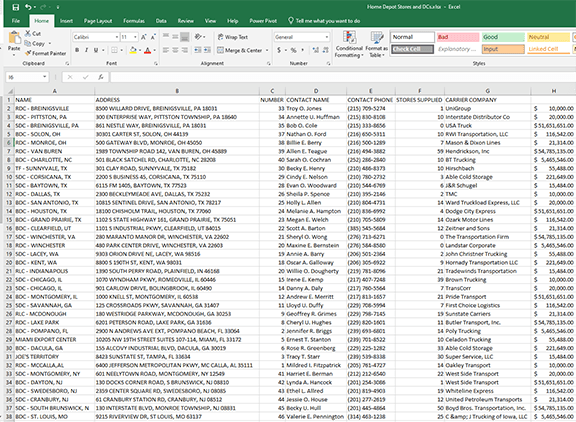
LEVERAGE YOUR DATASETS & MAPS
Once you’ve uploaded your data and created your first map, the options are limitless! Here are some common ways customers start using their data right off the bat:
- Create Map Territories: Define regions or territories to manage your business even more efficiently.
- Optimize Routes: Plan the most efficient routes for your sales teams, deliveries, or field operations.
- Collect Data: Easily gather location-based information from your customers or teams in the field.
Did you catch that? You can map multiple locations at once just by copying and pasting from a spreadsheet. Incredible!
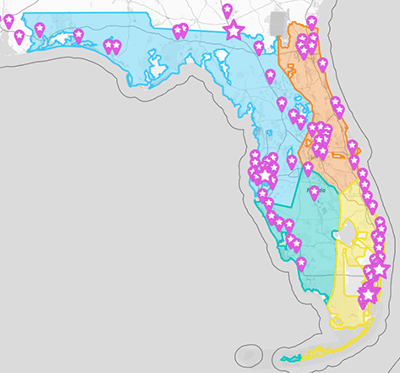
LEARN MORE ABOUT MAPLINE
Love what you see? Want to learn more?
Get all of your questions answered and expand your Mapline knowledge so you can unleash your inner office superhero!
Check out our invaluable support network for Mapline users:
- Live Training: Join our weekly live training and get your specific questions answered in person!
- Self-Paced Training: Access our self-paced training videos and learn at your own pace.
- Help Articles: Browse our help articles for quick insights on how to do specific things in Mapline.
- Live Support: Get one-on-one support from our in-office staff, including chat and live demos.