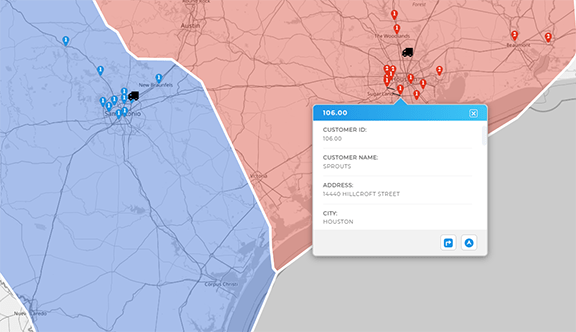OPTIMIZE VEHICLE MANAGEMENT
- How To Guide
- OPTIMIZE VEHICLE MANAGEMENT
Managing a fleet of vehicles is a complex task that requires careful planning and precise execution. Unexpected downtime from missed maintenance, inefficient vehicle utilization, and high costs from unplanned service appointments can wreak havoc on your schedules and budgets. But with Mapline, you can take the guesswork out of vehicle management. By automating demand forecasting, identifying driver and vehicle shortfalls, and optimizing vehicle service area assignments, you can ensure your fleet is always running at peak efficiency and ready to meet your delivery needs.
AUTOMATE DEMAND FORECASTING
Effective vehicle management starts with accurate forecasting. With Mapline, you have the tools to automate this process, ensuring your fleet matches your delivery requirements perfectly. By using past delivery data and order volume projections, you can accurately predict vehicle needs for the upcoming weeks.
To set this up, begin by creating a new dashboard. Go to the ADD menu and select NEW DASHBOARD. Name your dashboard and customize it to visualize key information about vehicle demand. You might want to include data points such as:
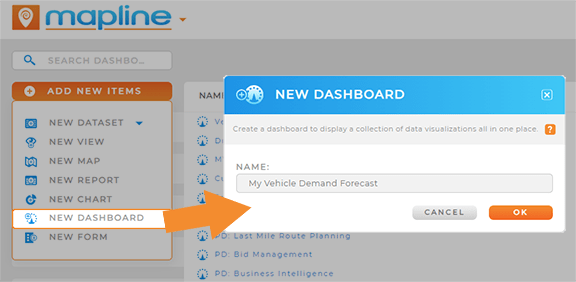
- Weekly delivery quantities
- Delivery distances per region
- Vehicle capacity vs. demand
Once your dashboard is set up, you’ll have a clear picture of your fleet needs. For instance, if your warehouse services multiple stores, Mapline can calculate the number of vehicles required based on upcoming orders, delivery distances, and vehicle capacity. This proactive planning allows you to scale your fleet accordingly, preventing shortfalls and ensuring your operations run smoothly.

Pro Tip: Visualize delivery quantities by map territory to get a clear picture of how many vehicles will be needed in the future. This allows you to plan ahead and allocate resources more effectively.
IDENTIFY DRIVER AND VEHICLE SHORTFALLS
Knowing your vehicle count is important, but identifying shortfalls and addressing them in advance is essential for smooth operations. Mapline’s tools allow you to monitor vehicle and driver availability so you can stay prepared for peak periods.
To get started, customize your dashboard to include charts or metrics that display:
- Historical demand fluctuations
- Average vehicle usage per area
These visuals will help you spot any potential gaps. For example, if Mapline indicates that you need five trucks for a particular delivery route but only have three available, you can act quickly by contracting additional vehicles or adjusting schedules to ensure service continuity.
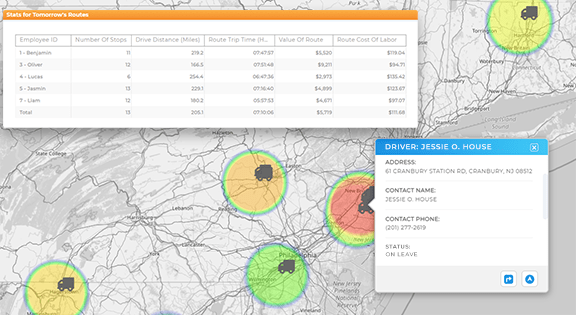
OPTIMIZE VEHICLE SERVICE AREA ASSIGNMENTS
Assigning vehicles to the right service areas is crucial for maintaining efficiency. Mapline provides the flexibility to optimize these assignments based on drive time, distance, and specific vehicle requirements.
First, open your dataset and select ADD COLUMN. Select MAPLINE DATA COLUMN, then THIS DATASET, and finally, THE DRIVE TIME TO ANOTHER LOCATION IN THIS DATASET. This creates a new column showing drive times, which you can use to segment your delivery locations or optimize youradvanced route optimizations based on proximity.
By analyzing this data, you can assign vehicles more strategically. For example, if you have certain routes that require larger trucks due to dock space availability, Mapline allows you to match those vehicles to the appropriate routes. Similarly, you can assign smaller vehicles to tighter, more congested areas. This level of customization ensures that every vehicle is utilized efficiently, reducing travel time and optimizing overall productivity.