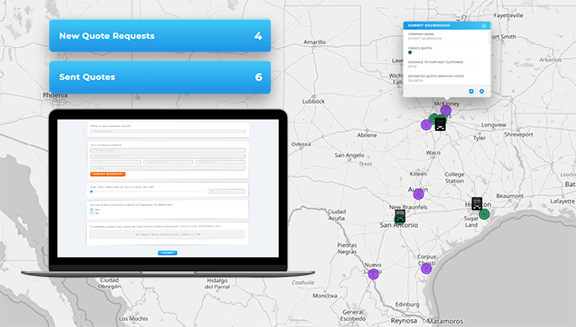STREAMLINE BID MANAGEMENT
- How To Guide
- STREAMLINE BID MANAGEMENT
Sending out accurate and timely bids to potential clients is crucial for winning new business and maintaining strong customer relationships. But when the process is manual, slow, or prone to errors, it can cost you valuable opportunities. With Mapline, you can streamline your bid management process, ensuring that cost estimates are auto-calculated, bids are generated quickly, and invoices are sent out with just a click of a button. This efficiency not only speeds up your bid process but also reduces errors and enhances your professional image.
CAPTURE BID REQUESTS AND AUTO-CALCULATE COSTS
When a potential client submits a bid request, Mapline makes it easy to capture the necessary details and automatically calculate the costs.
As soon as the client’s request is submitted, Mapline calculates the cost based on the data provided and prepares it for the next step—sending the bid. This automation reduces the time spent on manual calculations and ensures that every bid is accurate and reflective of the services requested.
CONFIGURE YOUR DATASET
To kickstart your automated bid management system, you’ll first want to ensure that your dataset is set up correctly to capture all the product and pricing information needed for bids. Start by opening your product dataset. Once you have it open, identify the columns you currently have and determine if there’s space for pricing information.
Click on any existing column and RIGHT-CLICK, then select INSERT COLUMN. Add a new column titled “Product Price” and populate it with your pricing details for each product or service offered. By doing this, you’re creating a centralized hub where all product pricing information is stored. This setup is crucial because it enables your form submissions to pull accurate pricing automatically when clients make requests.
With your dataset configured, you’ll be able to integrate pricing information seamlessly into your bids and ensure consistency across all estimates.
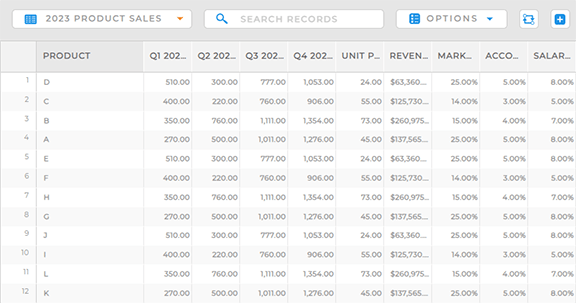
CREATE YOUR BID REQUEST FORM
Next, it’s time to build your bid request form in Mapline. Head to your home page, select ADD, and then NEW FORM to start creating your custom bid form. Think about the essential details you need to capture for every bid. Some key questions to include might be:
- Client name
- Brand name
- Date of request
- Phone number
- Email address
- Delivery address
- Requested products or services
- Prodcut prices
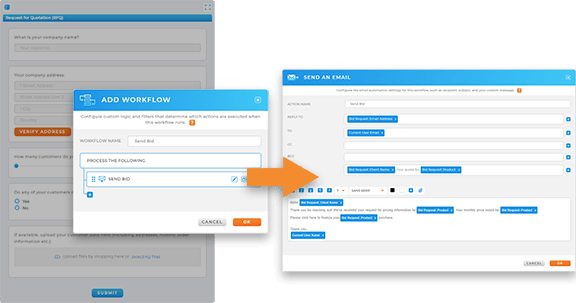
Once you’ve added these questions, go to your form’s Submit Settings. Here, you’ll customize what happens when a client submits the form. For example, set up an action that auto-sends product prices to the client—this way, the customer receives an immediate response with the bid details. The email can pull any information that’s submitted with the form, such as the client’s name, requested products, and calculated costs directly from the form submission.
This automated setup eliminates the need for manual data entry and document creation, allowing you to respond to customer inquiries promptly and professionally.

Pro Tip: Add button columns to your dataset and empower your team to send bids instantly, right when they need to! With a single click, your team can send bids with all the necessary details from your dataset. It’s a game-changer for efficiency and responsiveness!
INTEGRATE BID MANAGEMENT WITH DELIVERY LOGISTICS
Bid management doesn’t stop once the bid is sent—successful bids need to be seamlessly integrated with your delivery logistics. With Mapline, you can ensure that accepted bids are automatically routed and added to the delivery schedule, so no time is lost in getting the service or product to the customer.
By integrating bid management with delivery logistics, you can provide a seamless customer experience from the moment a bid is submitted to the final delivery. This integration ensures that all aspects of the customer’s request are handled promptly and professionally, increasing the likelihood of repeat business and customer satisfaction.
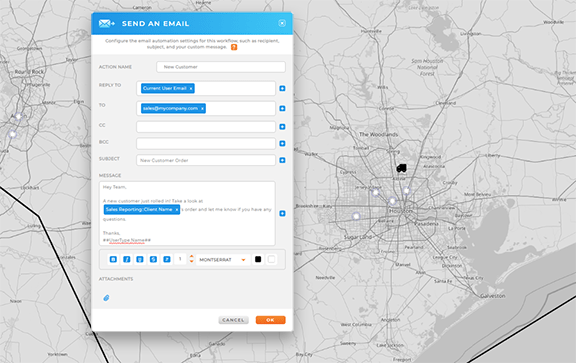
MONITOR BID STATUS AND FOLLOW-UPS
Keeping track of bid statuses and follow-ups is crucial for maintaining a competitive edge. With Mapline, you can monitor the status of all bids in real-time, from initial submission to acceptance or rejection.
By creating custom dashboards, you can easily see which bids are pending, which have been accepted, and which need follow-up. This visibility allows you to stay on top of your bid management process, ensuring that no opportunity slips through the cracks. With Mapline, you can manage your bids like a pro, winning more business and delivering exceptional service every time.